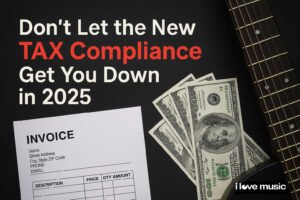The PreSonus Eris E8XT is an 8-inch, near-field, two-way active monitor. The Eris XT series is an update to its classic Eris E series predecessor which was PreSonus’s attempt towards an affordable speaker range. The Presonus E series is essentially targeted towards the “home studio” users and could be a great & affordable option to choose from.
Eris E8XT Features

- 8-inch Woven Low-Frequency Transducer.
- 1.25-inch Silk-Dome High-Frequency Driver.
- EBM* Waveguide for a Wide ‘Sweet Spot’ Imaging.
- Acoustic Tuning Controls at the Rear Panel.
- RF Interference Protection.
- Protection against Extreme Output Current.
- Protection against Excessive Heat and more.
The Presonus Eris boasts of Deeper Lows and a much wider, more controlled Sweet Spot. The credit all to the new EBM waveguide. Let’s understand what a waveguide means and then dive into what EBM stands for.
The Eris Waveguide Design
What is a Wave Guide?
A waveguide is a structure that guides waves. The waves could be either electromagnetic or in this case, sound. Waveguides are built in a way to transmit waves with minimal loss of energy by restricting the transmission of energy to one direction. An acoustic waveguide is the actual physical structure for guiding sound waves.
In layman terms, the waveguide decides the direction of waves emitted from the speaker.
What is EBM* ?
EBM stands for “Elliptical boundary modelled”. This new EBM waveguide design is designed by Hugh Sarves, who is the mind behind the PreSonus R series monitor. The elliptical waveguide in Eris E8XT is designed to shape the high-frequency wavefront of a soft dome tweeter, controlling the dispersion pattern and allowing it to be uniform and smooth. The frequency response as stated by PreSonus is 35 Hz 20 kHz. Also, in the woofer, the larger enclosures allow an extended low-frequency response complementing the new design.
In an ideal condition, a speaker behaves as a Point source, spreading sound evenly in all directions. Just try to walk around the room and you will see how different frequencies (Hi’s/mid’s/lows’) dispersion changes across the room.
The Tweeter
The Presonus Eris has been fitted in with a 1.25-inch Silk Dome Tweeter, similar to its predecessor, the Eris E8. Due to the Silk-Dome Tweeter, these monitors create a snappy, accurate & transient sound. The superior High-Frequency response and wider 100-degree horizontal dispersion also create a much broader sweet spot.

Eris E8XT has a Soft Dome which allows the monitor to radiate sound wider and hence produces a larger sweet spot.
The Woofer
The Woofer produces low-frequency sounds or bass information. Manufacturers use varied types of materials in Woofers, each having their advantages and disadvantages, the most common among them being Polypropylene or plastic cones. However, the PreSonus Eris E8XT has an 8-inch woven Kevlar Woofer.
Why Kevlar?
A woofer should be stiff enough to produce the intended sound. Simultaneously it should be able to stop vibrating as soon as the sound signal stops, to avoid any kind of colouring. Colouring here refers to the additions or enhancements to the original sound. Because of its lightweight and stiff nature, Kevlar is a fibre created for use in body armour – used by police, military, etc. PreSonus has ingeniously used Kevlar to produce the intended sound in the woofers of the Eris E8XT. Compared to paper, Kevlar is surely more durable and can still produce the intended sound based on its properties.

The Rear Panel
Acoustic Tuning
When a monitor is placed close to a wall, or in a corner, low frequencies tend to emerge more compared to if the monitor is some distance away from any wall. This is commonly referred to as “boundary bass boost”

In a listening environment, increased bass response may be desirable but for the studio environment, it might be a huge problem.
Studio environments are built for mixing. However, mixing with an increased bass response may cause the audio engineer to instinctively reduce the bass content in the mix. This in result will make the sound too bright when played on normal consumer stereo systems.
Acoustic Tuning User Controls
To compensate for this phenomenon, every PreSonus studio monitor is equipped with an Acoustic Space control that cuts all frequencies below 800 Hz by a specified amount: In short, the acoustic tuning function can be used to tune your acoustic space.
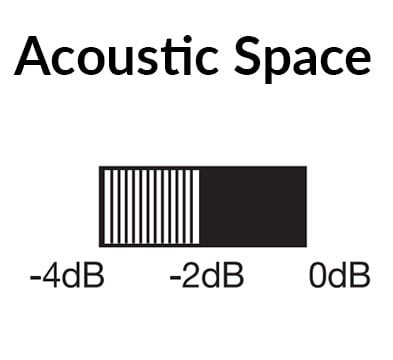
Acoustic Space Control Switch
Cuts the level of all frequencies below 800 Hz by -4 dB or -2db to control/compensate the bass boost that occurs naturally when a speaker is placed to close to a wall or corner.

Input Gain Knob
The gain sets the level of the input signal before it is amplified.
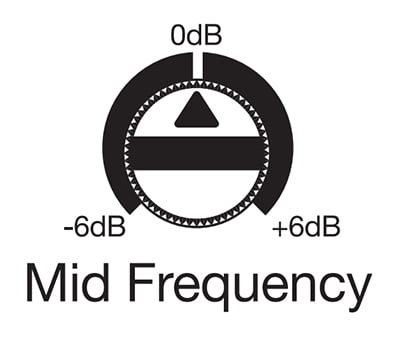
Mid Frequency Knob
This knob is like a peak EQ that allows you to you increase or decrease the level of the frequency band at 1 kHz.
Lowering this control can help you to emulate the performance of consumer speakers which will mimic the dip in mid-range that is a signature of consumer design speakers.
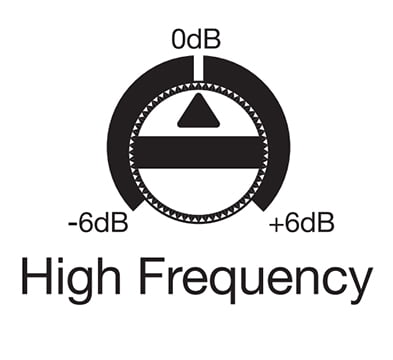
High Frequency Knob
The High-Frequency knob is a high-shelf EQ which that increases or lowers all frequencies above 10 kHz. This kind of EQ is like the treble control on a car stereo/consumer speakers and can make drastic changes to the sound.
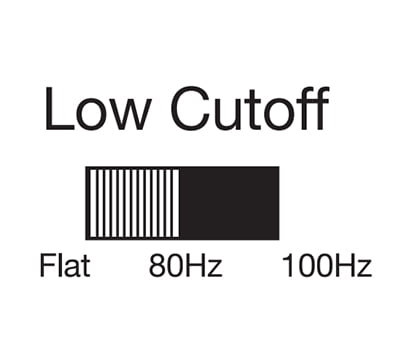
The Low Cutoff Switch
The Eris E8XT also has a 3 position Low cut filter switch at 80 Hz,100 Hz & Flat. At 80 Hz & 100, it rolls off the frequencies below the specified with the slope of -12db/octave. Setting this control to Flat allows the Eris XT’s default setting to take over. These controls can be really useful if we are using a subwoofer.
We can use the above controls to set the crossover point for 2.1 systems.
Power & Input

AC Select Switch.
The switch allows you to change the input power voltage which is set at the factory in accordance with the country to which Eris XT studio monitor is shipped. The switch is only used if you are using an Eris monitor in a country that has a different standard voltage than the country you have purchased from.
Input
The rear panels of the Eris E8XT have an XLR and 1/4” TRS with unbalanced RCA connectors.
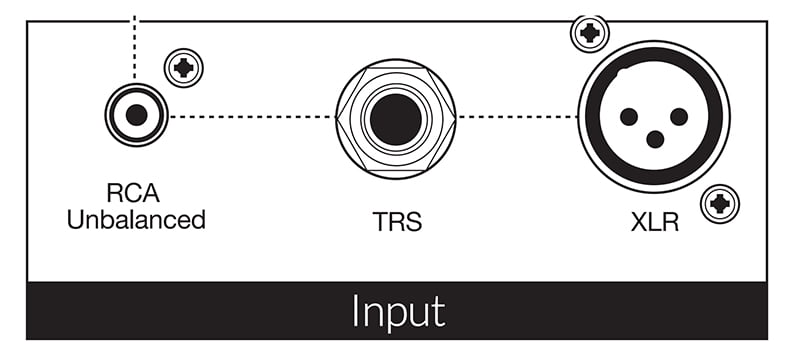
Conclusion
The protection feature seems like a really good decision by PreSonus. Eris E8XT monitors have safety features to reduce the chance of accidental damage. Primarily I wasn’t pleased with the Highs at the 12 o’clock position. They are crisp & sweet at first, but harsh in extended use, giving you ear fatigue after some time.
However, the large sweet spot is a huge plus, along with affordability for the price vs features that the Eris E8XT offers. It is considered one of the best-selling studio monitors by Presonus.
The Pros
- RF interference Protection.
- Output Current Limiting Protection.
- Over-Temperature Protection.
- Ability to Turn On and Off Transients.
- Subsonic Filter.
- Main fuse for external power.
The Cons
- The mids did not seem revealing in a particular frequency range.
- Overall, the Eris E8XT were significantly muddier in the low-end domain.
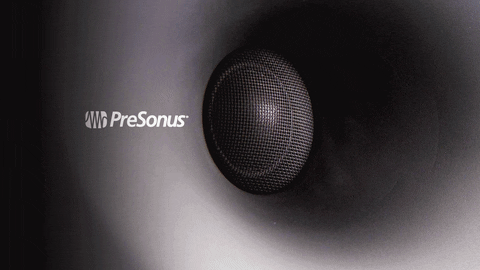
Technical Specifications
| Powered : | Yes |
| Amp Class : | AB |
| Power Configuration : | Bi-Amped |
| Low Frequency Power : | 75W |
| High Frequency Power : | 65 W |
| Low Frequency Driver : | 8″ Woofer |
| High Frequency Driver : | 1″ Soft Dome Tweeter |
| Frequency Response : | 35 Hz – 20 kHz |
| Crossover Frequency : | 2.2 kHz |
| Max SPL : | 105 dB |
If you are interested in more studio monitor reviews check out the others below: