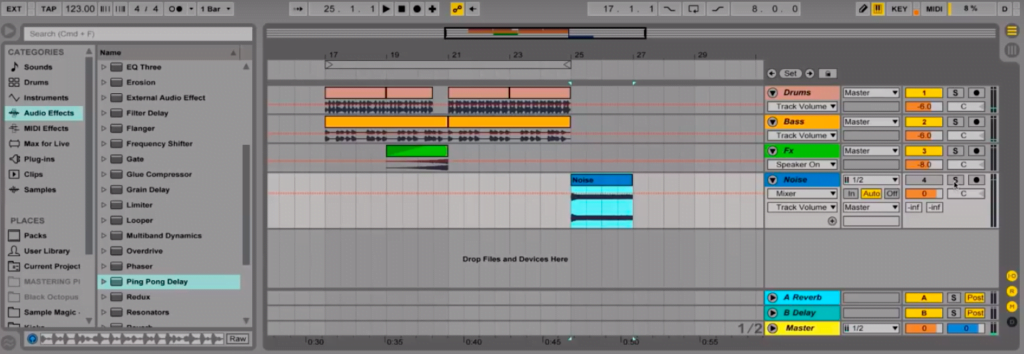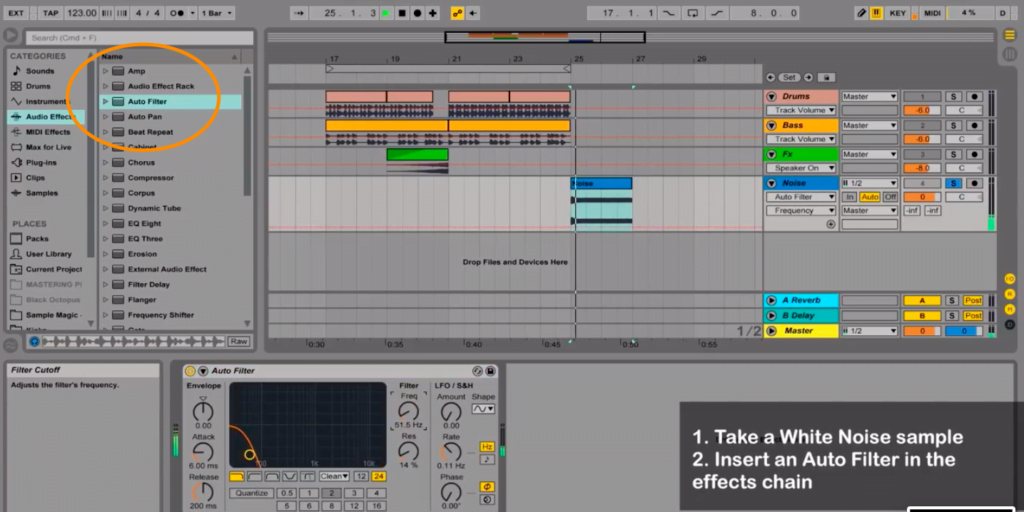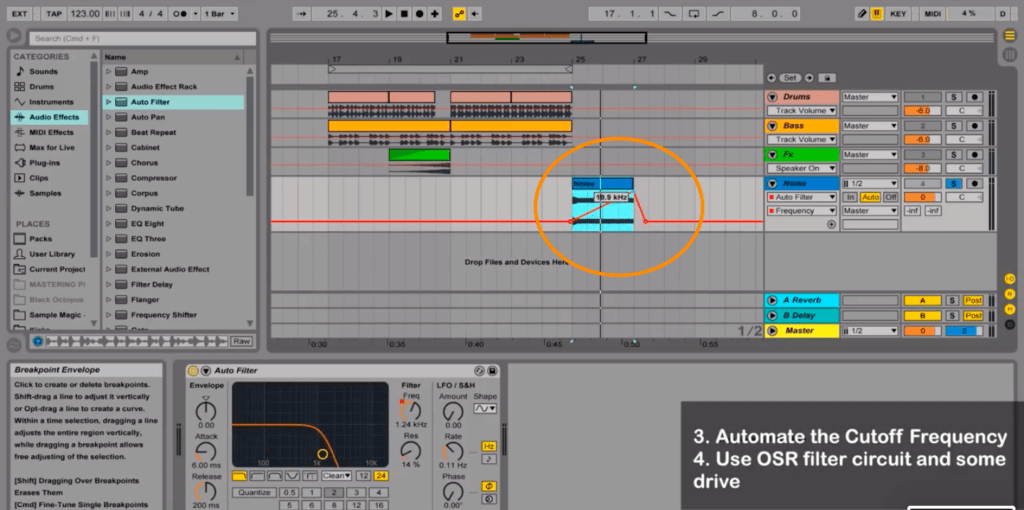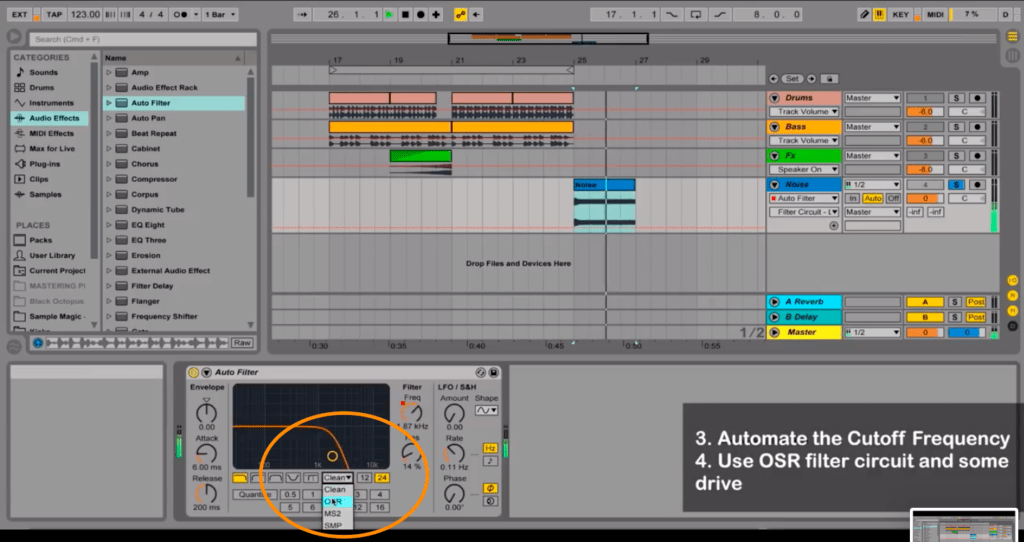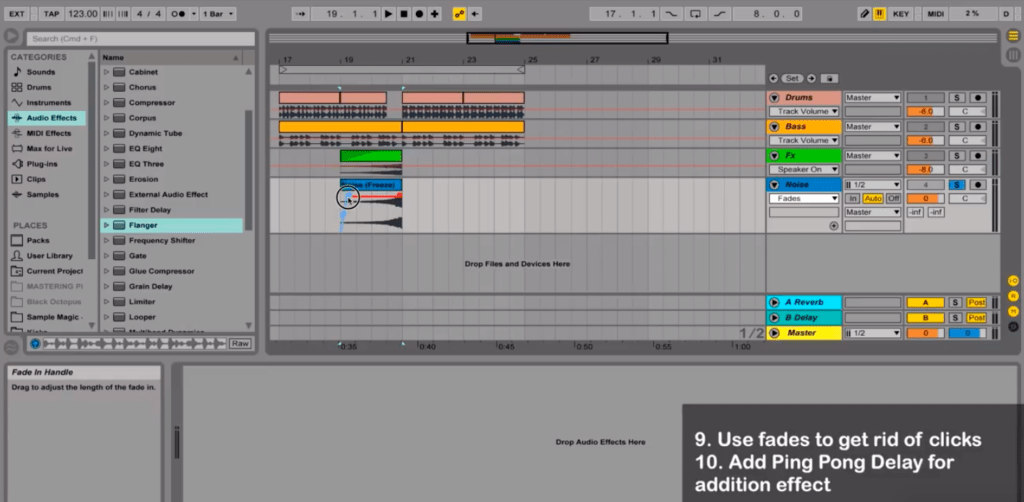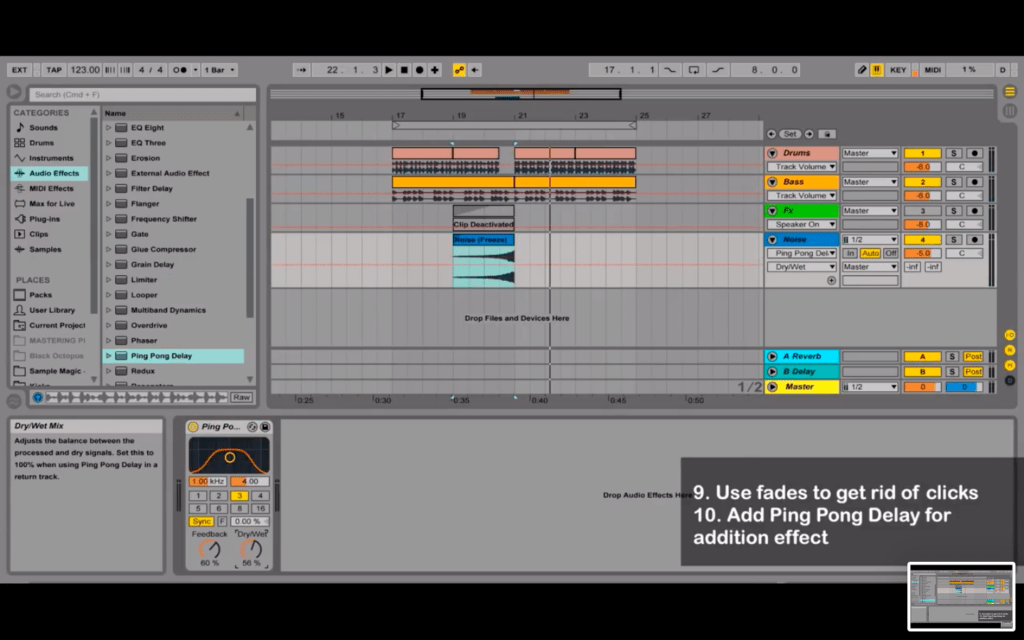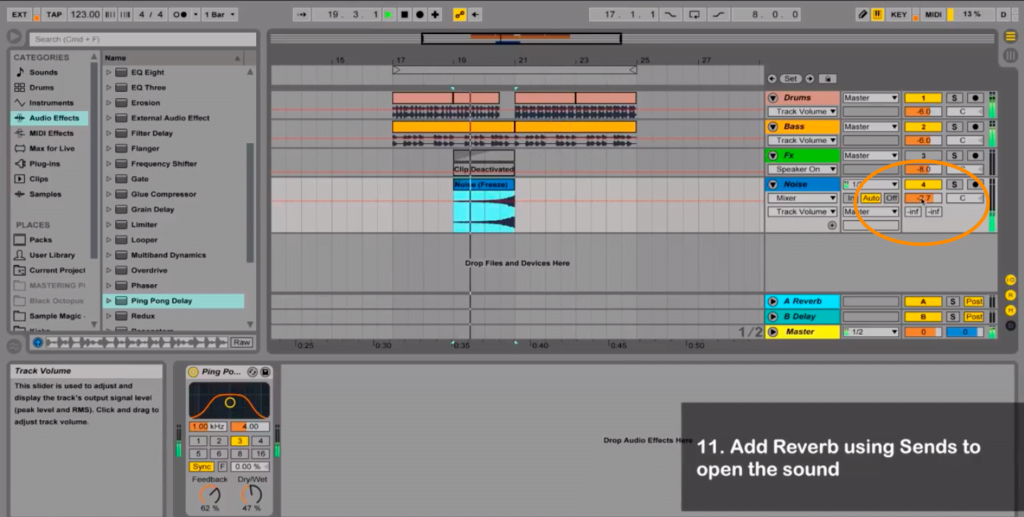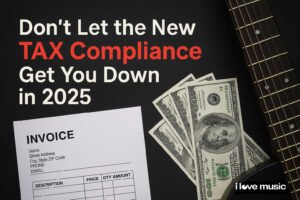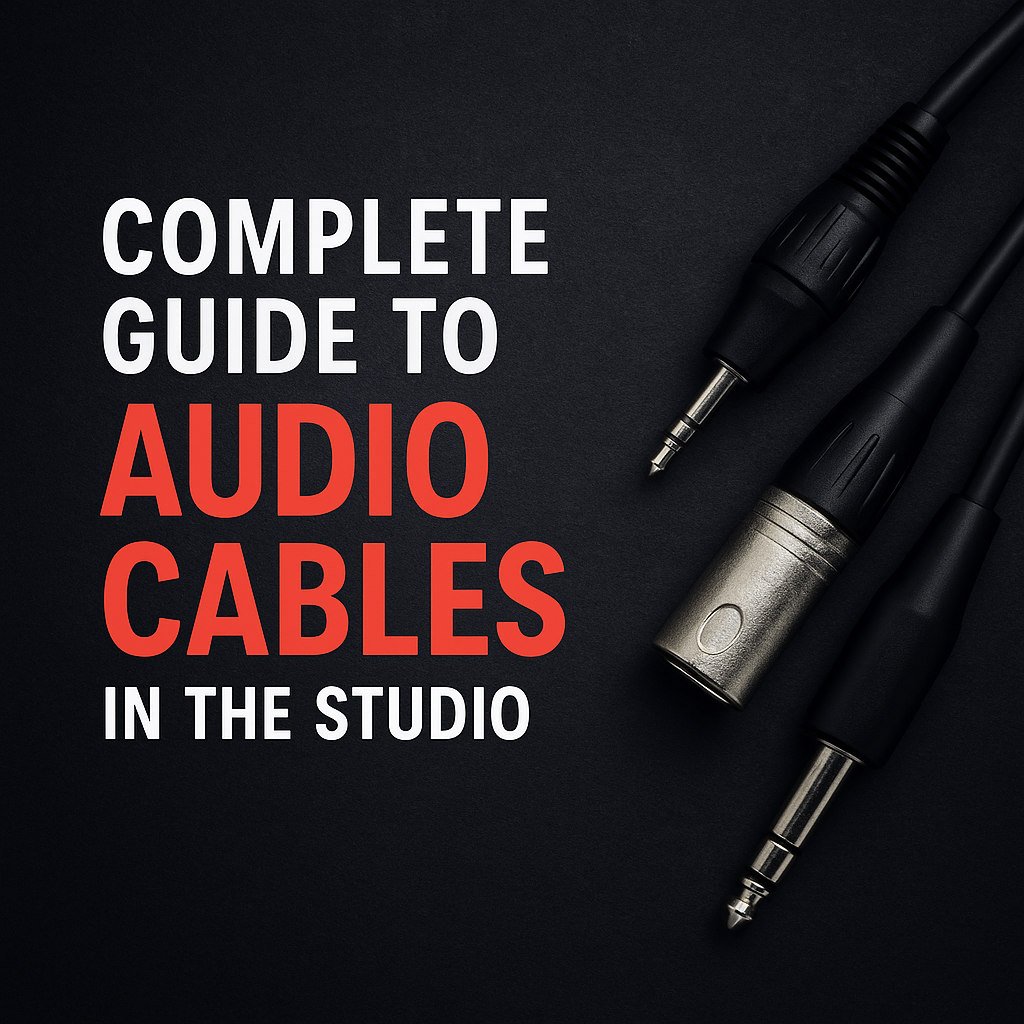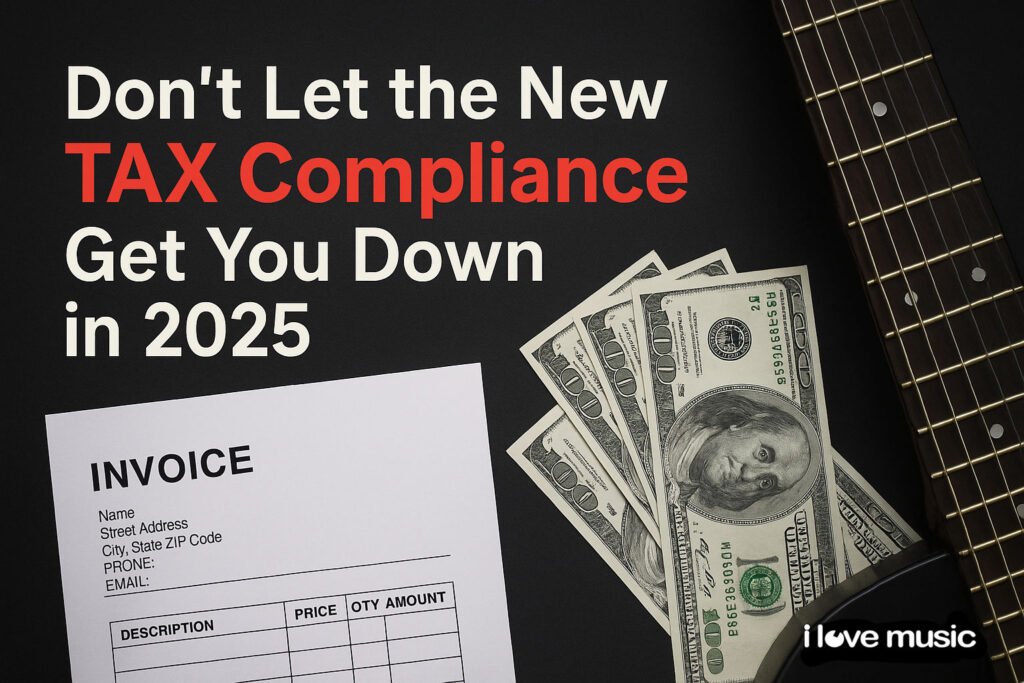Effects like white noise
Ever wondered why drummers in bands play drum rolls at the end of a section or measure? That’s because “rolls” help create a change in tension before the coming section or measure. Guitarists and bass players use similar techniques before a change to create transitions. In electronic music, there are various methods to achieve such transitions. These are called transition effects. Effects or FX can either be subtle or extreme and they can be used in live performances or recording situations.
So What are Effects / Fx?
Fx are a very important part of a track and can create all the essential movements in your track. They can include any recorded or synthesized sounds used as a supportive element in a track, making smoother transitions from one part to another.
How to create Transition effects on Ableton Live 9 using Noise and White Noise
(Music Production Tips and Tricks)
- Start with a White Noise Sample
Open the project file on Ableton Live nine and insert a White noise sample. In case you don’t have a white noise sample, you can find it below.

- Insert an Auto Filter in the effects chain
From Categories select “Audio effects” and add the “Auto Filter” to the effects chain.

- Automate the Cutoff Frequency
Now automate the cutoff frequency in the white noise sample.

- Use OSR filter Circuit and some drive

- Insert a Frequency Shifter in the effects chain and automate the Fine-tune parameter for the pitch effect

- Add Flanger for the “Jet” effect

- Fine Tune the Hi-Pass and Dry/Wet settings

- Freeze and Flatten track
Freezing:

Move the Sample once frozen to where the transition effect is required. - Use fades to get rid of clicks
Adjust the fade to get rid of clicks.

- Add Ping Pong Delay for additional effect

- Add Reverb using Sends to open the sound

Watch the How-to Video:
The effect shown in the video is that of a Riser Fx or transition Fx that can increase the energy in your tracks.
Almost all music available these days benefits from the creative use of effects, especially electronically synthesised music. With proper treatment, audio effects can really bring your music to life and take the listener to new sonic spaces.
Noise:
When multiple frequencies of sound collide they cause noise. Noise can be of different frequency ranges and are identified as White, Pink, Brown (red) and Grey.
White Noise
Defined as a continuum of frequencies equally distributed over the whole hearing range, i.e 20Hz to 20,000Hz. The soothing fuzzy sound that masks out other sounds is referred to as White noise. Often it is used to cover up natural sounds that a microphone picks up during recording. One can create white noise by combining all the different frequencies. This quality makes it great for masking unwanted sounds. White noise borrows the name “white” from the property of “White light” which is the combination of different light colour spectrums, similarly, white noise is a combination of sound frequencies. Find it in the humming of radiators, the sound made by a fan, etc.
The sample above can be used to try the creation of a transition effect.
Pink Noise
Similar to white noise, but the intensity of frequencies is not equally distributed. More commonly found in nature, specifically biological systems. Therefore helps in concentration as it masks low frequencies. Eg. Heartbeat, the rustling of leaves, etc.
Brown Noise
It is like white noise but with a more steeper high cut than the Pink Noise. It sounds bass-ier as it has higher energy at lower frequencies. The sound of waterfalls is a good example.
Grey Noise
It contains all frequencies at equal loudness. When comparing the difference to White noise, White noise contains all frequencies at equal energy.